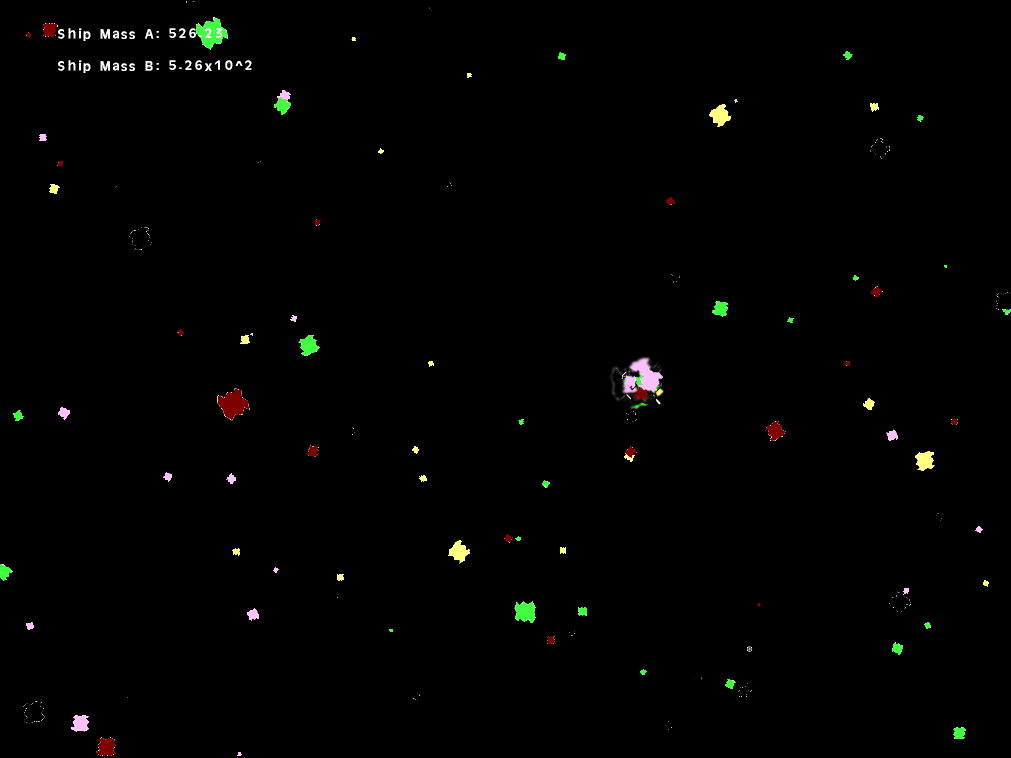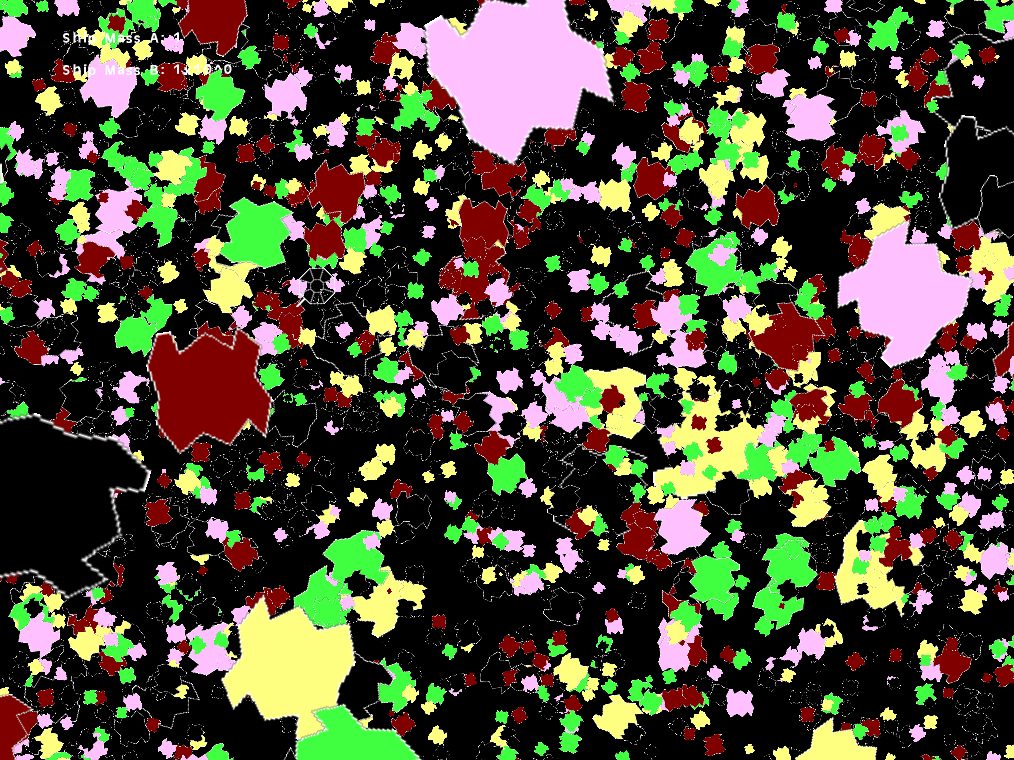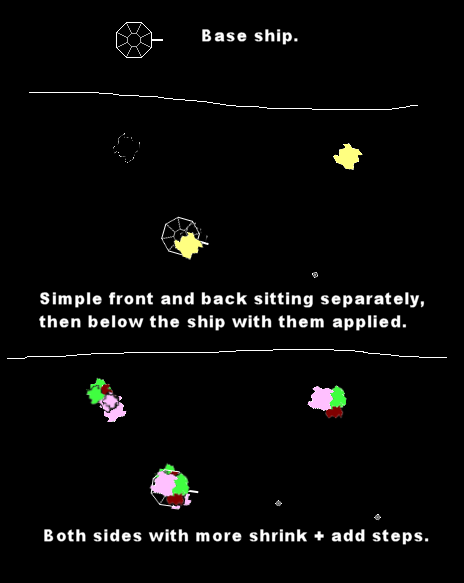So we've started to get fairly consistent rumors about what the Nintendo NX is. And if they're still on track for a March release, we should see the official version any time. So before that I wanted to get my take on these rumors down for posterity.
Prior to the Wii U's reveal when we started hearing about it using a controller with a screen, I was pretty skeptical. Not skeptical that it was possible, but skeptical that it was the right move. It seemed to be trying to take the DS's two screen feature and replicate it at home, just not as well--with the newly introduced Remote and Nunchuk methods of play left unimproved. I think history has born out that the Game Pad was not something that many people gave a shit about. The one thing I thought it would be really good for was everyone having a personal view and touchscreen in multiplayer, but they went and made it impossible to use more than one on a system, so not even that was doable.
So the big rumor about NX is that it is not a normal home console, but a portable hybrid that can plug into the TV. At first hearing this, I wasn't very happy about it. It used to be the case that portable game machines were essentially like home machines of the past in tech and control. Game Boy like a cruder NES. Game Boy Advance like an SNES. PSP like... well, Dreamcast more closely than either PS1 or PS2. But that changed with DS and Wii. DS's dual screens and touch screens was something that couldn't be done at home, and the Wii Remote + Nunchuk was something that couldn't be done on the go. Finally they'd diverged to something unique. So when Wii U tried to be a Home DS, I felt this was a move in the wrong direction, making them again less unique. So why don't I feel NX, which would flat out combine them into one machine, is a similarly bad move?
The other big thing being bandied about is that though the NX will have a wide design more or less like a GBA or PSP style system, the controller segments at either side can be disconnected and used separately. If they actually pulled this off well, this means that though a hybrid, they managed to retain almost all of the uniqueness of the home and portable lines. The DS's touch screen is represented, and so is the dual motion control. The biggest loss from either line seems to be the actual dual screen clamshell design of the DS machines, which I will miss. But a new and improved type of wiimote/nunchuk already make this seem like a more interesting home machine than Wii U from a control standpoint to me.
Another thing we've heard is that the d-pad may use a split design, more reminiscent of traditional PlayStation d-pads than Nintendo's. If this is true, there must be a good reason for them to go against 30+ years of their standard design, and the best guess of the crowd is that it's meant that they could double as face buttons. Some DS games that had you play with just one hand on controls and the other on stylus allowed for this more or less, but a regular d-pad just isn't quite the same thing as buttons. And why would they do this, beyond an extreme attempt to be left-hand friendly? Again the crowd speculation is that perhaps each controller half can be used separately, similar to how the Wii Remote was used sideways. Perhaps what is usually one main control configuration for NX can be used for multiplayer for games with simpler controls. If each half had an analog stick, four face buttons, and one or two shoulder/trigger/something buttons, that would be plenty for games like Smash Bros. or Mario Kart. I think this is a pretty interesting concept. When playing games sidways remote style on Wii, the nunchuk just became useless. But if the wiimote and nunchuk weren't so different, that wouldn't need to be the case. And though it would be a more limited form of control, it would make it a lot easier to get multiplayer going. You'd only need two full sets of "proper" controls to get a four-player match going, or maybe even when in portable mode if you could find a place to prop up the screen you could play a little two-player with a friend.
I haven't touched yet that this machine is supposed to use game cards like DS/3DS, rather than discs. If it's portable, this is really no shock. Sony tried discs with PSP and even they backed off from that with Vita. And though theoretically discs could hold a lot more now, since we so rarely get a new disc standard it's no stretch of the card technology to reach current Blu-ray sizes or beyond. Rumors specifically say launch games will use cards up to 32 GB, which I find totally believable. I can buy rewriteable 32 GB microSD cards for less than 10 bucks; I'm sure Nintendo mass-producing a more read-only card is able to do much better than that. And if need be who knows how big a game card could be in 2020 or beyond.
Now, speaking personally... I think this is a machine I'd be pretty excited for. Nintendo's long abandoned the major graphics race, and as a guy with an expensive PC I've already got something that beats the current higher tech consoles. So exchanging "behind" graphics for "slightly more behind" graphics but with the ability to take them on the go, that is a trade I'm willing to make. With a Windows tablet I've tried to do a bit of sharing some games at home and on the go, but between bothersome Bluetooth and exchanging save files back and forth it's not very seamless. With effort I can get Fallout New Vegas with low graphics settings running decently. But a new open world Zelda that I can play portably, then just sit in a dock at home to play on a 42" screen instead, with graphics at or above that of the Wii U? I can live with that very much.
A combining of the lines means that games that traditionally stuck to one side will suddenly get a spot at the other. A major example is Pokémon, which has been around for 20 years with all of its most major games on Nintendo portables, while the home consoles get various types of spinoffs or pure battle games that just connect to the portable game. But now a new Pokémon going to the NX also means for the first time a major Pokémon game on a "home" system, unless you want to count things like playing Game Boy games on a Super Game Boy as a legit home console experience.
One thing I am curious about is how game series will be handled that had a sort of split. In many cases the home and portable games were much the same and wouldn't be much affected. NSMB2 and U. SM3D Land and World. Rhythm Heaven Gold and Fever. But for something like Zelda, over the last 15-20 years we've seen the home games try to give an epic scope, while the portable games are somewhat smaller affairs, more retro (or straight up remakes of old games), and of course a lower price as is the norm with portable games. In a combined world, what happens? Do they release both Giant $60 Zeldas and $40 Boutique Zeldas?