Today I successfully made it naturally layer items. If an asteroid collides with a ship, it checks how its mass compares to the ship. Much smaller, around the same, much bigger? I only have code for the first case. In that case it flips a coin to determine whether to add the object to the front or back, and then does so with the code I previously established, scaling the existing front/back images by the change in ship mass. I do have a bit of a transparency problem, where if a black asteroid gets added on top it thinks that black area should also be part of the transparency in the end, so it's as if there's just a hole straight through the ship and everything on it. Probably making it start the surface with some other more obscure color and telling it THAT's the transparency will take care of it? But haven't done so yet.
Another thing that was in previously and I forgot to mention it is a mass indicator. Since the ship changes mass, it displays the ship's current mass. Currently it does so in two ways, simply because I was testing it and wanted to make sure the way I wanted was being created properly based on the first number. The second way uses scientific notation, which for a game in which a lot of growth might occur, or maybe have segments at wildly different sizes, is better than just giving some standard integer. I'm also wondering if it would be good to show the mass of the first asteroid (if any) directly in front of the player, and the best way to do so. To destroy an asteroid a bullet goes flying from the ship--to "scan" in front of the ship should I send out a sort of harmless invisible super fast bullet to see what it would collide with?
Testing a fix to the transparency problem: telling it to use built-in "olive" color instead of "black" took care of the transparency issue, but left some olive residue at the edges of things. Instead telling it to use a custom set not-quite-black color worked better.
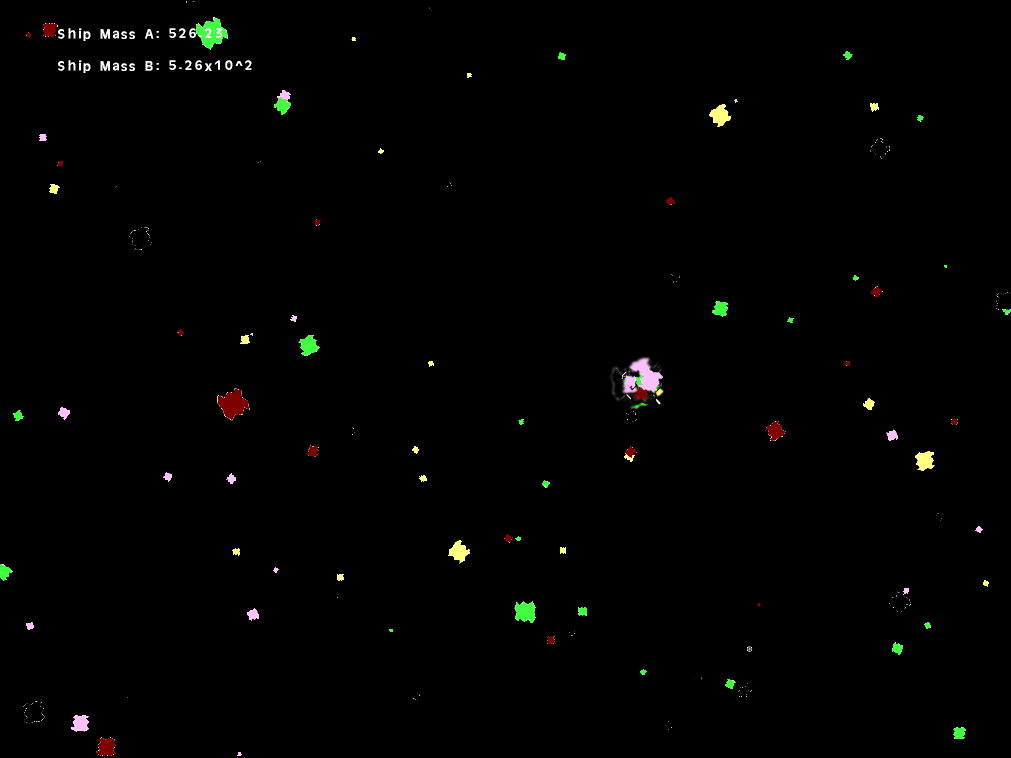

Comments